Hi Year 6 and Year 7 students!
This page has some links on it to music things that you can work on from home. Sometimes, I will give you a specific challenge using the links below. In the meantime, feel free to take some time to explore them and see what you can create!

Little Kids Rock – you know this website from class. If you are lucky enough to have access to a musical instrument at home, you could use the tutorials on Little Kids Rock to develop your skills. Lessons are available for guitar, keyboard, ukulele, bass, drums and more!
We’ve also been continuing to use GarageBand on the MacBooks to create music. If you have a MacBook, iPad or iPhone at home, you can download GarageBand for free from the app store.

![]()
If you don’t have access to an Apple device, then maybe try mixing loops using some of these web-based apps:

Incredibox – you know this app from class too. Use this website to mix loops and create your own beats. Incredibox is available in web-based mode or as a free iPad app.

Groove Pizza – if creating and looping beats is your thing, use this app to create rhythms and grooves.
If you get a chance, check out this TED Talk which explains all of the good things that happen in your brain when you play a musical instrument:
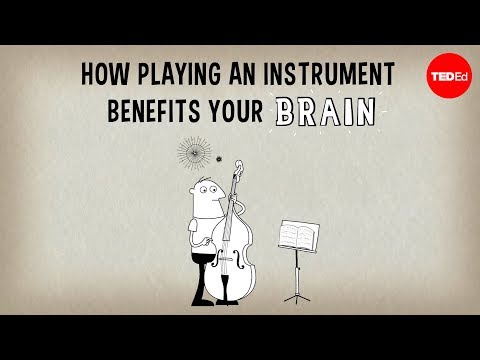
March 26, 2020 at 10:06 am
thank you so much for this web site it really helps!
March 26, 2020 at 11:26 pm
No worries at all, Melody! I’ll be adding new content every week 🙂
March 27, 2020 at 2:47 pm
great thanks a million!!!
March 29, 2020 at 12:42 pm
Oh henlo melody
March 31, 2020 at 12:07 pm
hi Sophie I’m two days late but i responded
May 5, 2020 at 6:36 pm
I downloaded Incredibox and it’s a really good app👍👍👍👍
May 6, 2020 at 9:38 am
It’s great, isn’t it? Love it!